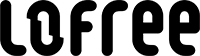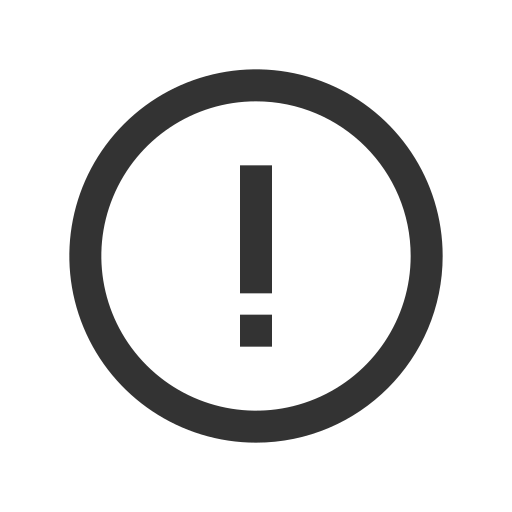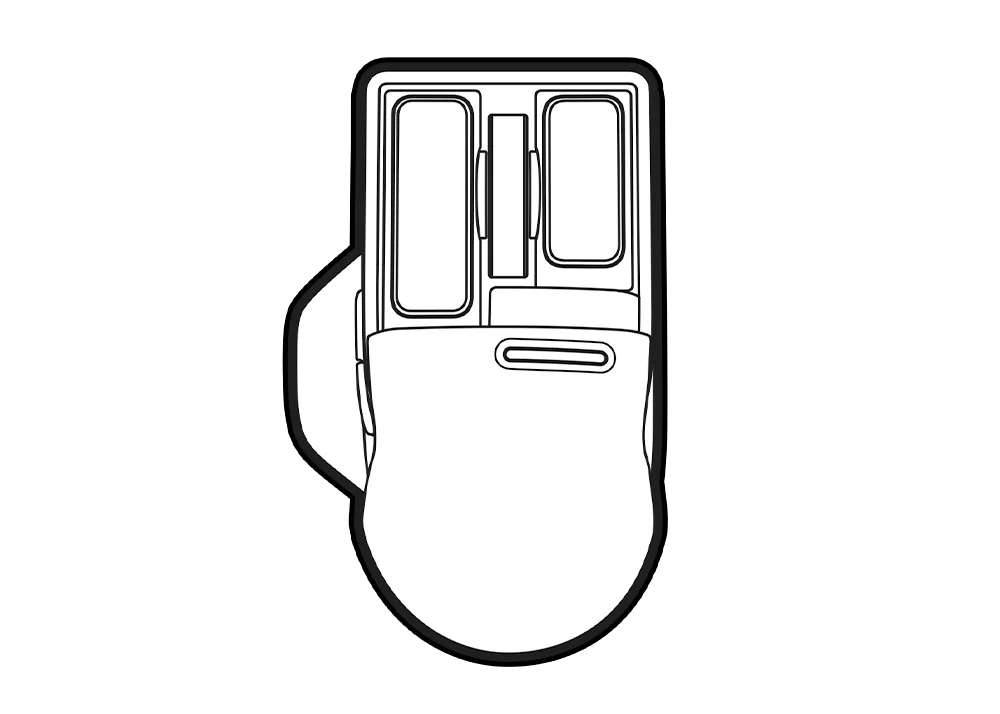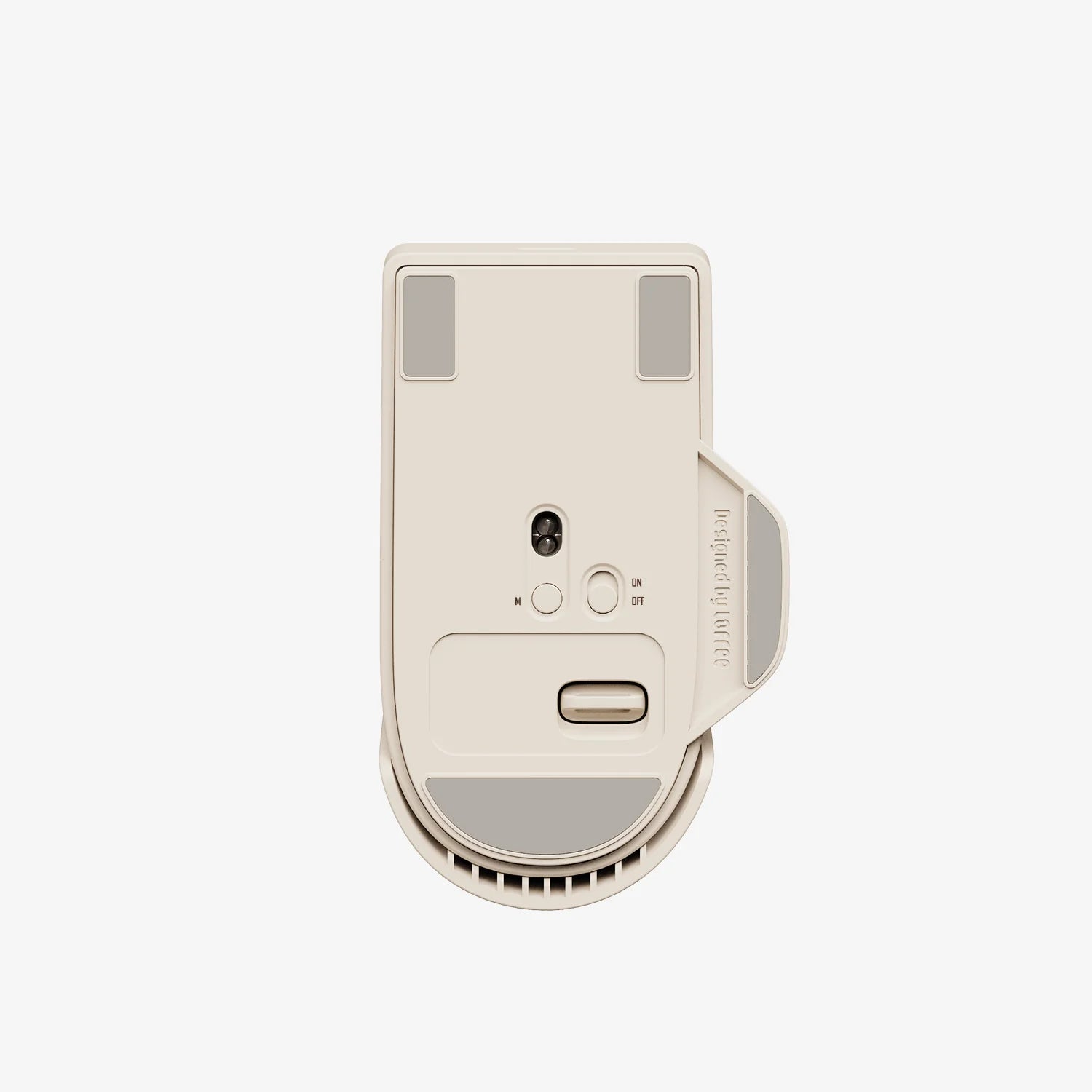













Touch
Tri-Mode Wireless Mouse
- 5 DPI stages (4000-3600-2400-1600-800)
- Supports wired USB, 2.4GHz and Bluetooth connection
- Connect to 4 supported devices simultaneously
- Rechargeable battery supports up to 4 weeks
- Textured PBT material that resists shine
MacOS devices do not support forward or backward function in Bluetooth mode.
Specification
Size: 108mm × 68.5mm × 42.5mm
Weight: 105.5g
5 DPI Levels: 800/ 1200/ 1600/ 2400 /3600/4000
Polling Rate: 500Hz
Connection: Bluetooth 5.0/ 2.4GHz/ Wired
Bluetooth Name: Touch@LOFREE
Sensor: PAW3805
Working Time: Up to 4 weeks
Charging Port: USB-C
*MacOS devices do not support forward or backward function in Bluetooth mode.
Shipping Information
- Free shipping with orders over $100
- Ready for dispatch in 2~5 days
- Tracking number will be available in 7 days after shipment
- Order cancellation is acceptable within 24 hours of placing order
For China customers: When ships to China Mainland, Macau (SAR) and Hong Kong (SAR), please provide your name and shipping address in Chinese. When ships to Taiwan, please provide your name and shipping address in Chinese and your ID card number (or passport number of you are foreigner) in the order notes. More detailed shipping information please see here.
For Korea customers: Please provide your name and shipping address in Korean. Your tax ID (P+12 digits), phone number (010+8 digits) are required and must belongs to the same recipient.
For Brazil, Chile, Colombia, Turkey, Indonesia customers: Please provide the recipient’s tax ID or CPF, CNP, VAT, passport ID and EOR.
You can check Shipping Policy for more information.
Warranty Policy
Lofree offers a 1-year limited warranty on all Lofree products. The Limited Warranty Period starts from the date of purchase. If there is any issue, please contact us via support@lofree.co


Tofu or Block, Up to You.
Add a touch of your inner self to your every day with the Touch series mouse. Embrace a calming soft almond color palette or a soft grey base with warm orange highlights.

Tofu

Block

Tri-Mode Connectivity
Flexibility via wired USB, low-latency 2.4 GHz RF, or Bluetooth® mode that’s able to pair with up to two devices.

PBT Mouse
The Touch mouse is made of PBT material; this not only makes it more durable it also gives a more exquisite touch and lasting beauty.

Custom DPI Setting
Two DPI setting modes allow for a sensitivity rate as low as 200 DPI and as high as 4000 DPI, all without the use of software. The DPI settings in the factory are configured to 800, 1600 (default), 2400, 3600, and 4000. Press and hold the DPI button for 3 seconds, then adjust the sensitivity by scrolling to your desired level in increments of 200 DPI.

Ergonomics Redefined
Streamlined design to fit the natural curve of your hand and reduce fatigue after long hours of intense handling. Side buttons are positioned for better thumb accessibility.

Long-Lasting Battery
Built for longevity, the Touch mouse has a built-in capacity of 650mAh Li-ion rechargeable battery, ensuring ample power to last for 4 weeks on a single charge while staying future-ready.

Swappable Buttons
Easily swap out the clicker buttons and the upper case for various design versions. Give your mood and your desk setup a boost with a creative splash of bright color.